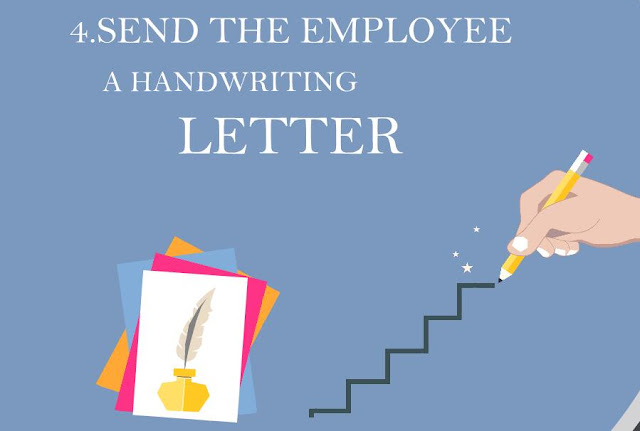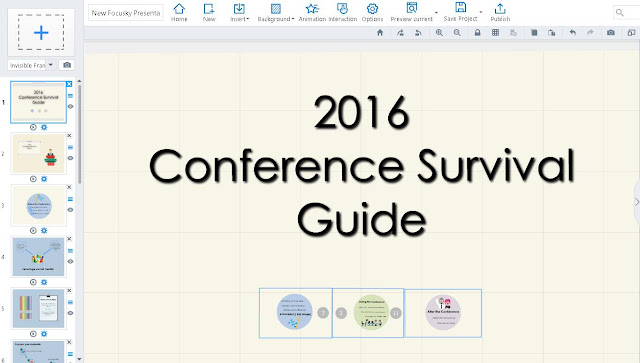Useful Sales Presentation Tools to Help Your Business
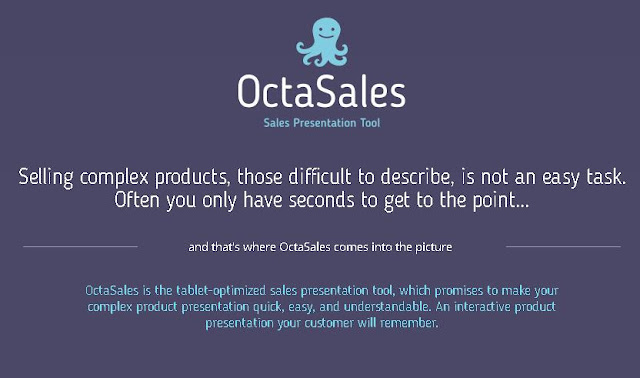
A quality presentation makes a great difference in terms of sales. There are a lot of tips and ideas for you to make the presentation stand out, but the road to an effective sales presentation begins with the tools you can use to create the presentations. Begin with this list of 5 useful sales presentation tools to create a memorable presentation to help your business. Focusky Anyone, from entrepreneurs and content marketers to bloggers and freelancers, can use Focusky to make eye appealing visual content for their promotional campaigns. As feature-rich presentation software on the market, Focusky provides a platform, on which you can find kinds of tools to design a professional looking layout and add interactivity to the content within minutes. You get instant access to hundreds of animated roles and a variety of fonts supporting in different language. OctaSales This cloud based service act as an effective sales presentation tool for you to create in-depth, non-lin...