Top DIY Photo Album Design Tips for Beginners
If you are new to album design, creating a DIY photo
album can be synonymous with headache. How many photos should be included on each spread?What layout is attractive? Is it necessary to add as many embellishments
as possible in the photo album? Then hours and even
days are spent in designing and revisions, making a terrible experience for you.
But it does not have to be that way! We write this article about top DIY photo album design tips to take a
huge weight off your shoulders.
Get the Right Tool to Create DIY Photo
Album
Embracing professional photo album makers will
free you from a time-consuming creation process and put the joy into
album designing.FlipHTML5 comes on the scene that claim to be the leader of these
makers. It hosts hundreds of album samples on the official website for you to find
inspiration. You can click to upload images to start creation. The design
process is simplified with basic photo editing tools in this software. After publishing
the DIY photo album on the Cloud of FlipHTML5, you still have the ability to
modify the album.
To give you an idea of the finished design
for the DIT photo album created by FlipHTML5, here is a photo album example at fliphtml5.com.
Be
consistent
Design is not just about decoration.
It is also about building consistency between elements. This means element repetition,
element alignment, similar element treatment and spacing. There are some tools FlipHTML5
provides to enhance consistency:
1.
Enable “copy”
and “paste” options for the element repetition.
2.
Enable align
options like “Left Align” and “Center Align” to keep element aligned.
3.
Make full use
of the element property setting to customize elements with the same treatment (opacity,
drop shadows, size and angle).
Lay out One Spread at a Time
The easiest way to design an DIY photo album
is to lay out one spread at a time. Make a left page and a right page relate to
each other by content or style, and then you can create one spread which tells
one mini story to help convey information. So what needs does the content on one spread should meet? As a matter
of fact, only these photos, which were taken during the same moment
and have the same tone, should be placed on one spread. Once you follow
this rule, you can choose the right photos as fast as possible for each page and
also ensures a beautiful logical layout for the album. In FlipHTML5’s Animation
Editor, you can change the sequential
order of pages to make different spreads.
Hopefully these tips can guide you through the creation process to make a impressive DIY photo album.
Hopefully these tips can guide you through the creation process to make a impressive DIY photo album.
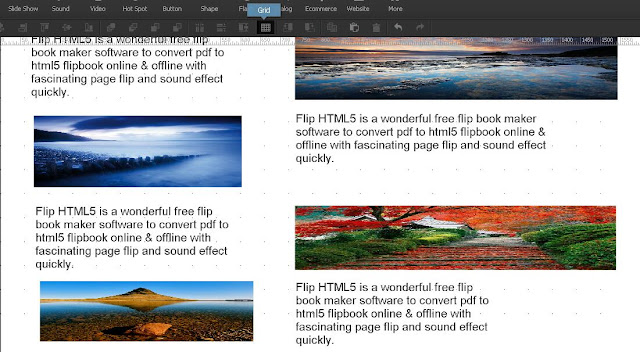



评论
发表评论