Create a Facebook Photo Book to Share Amazing Moments with Friends
You have been sharing our photos on facebook
to record important moments. But what do you do with these photos once they are
published? The fact is that these published photos just remain on Facebook’s
server and eventually escape our memories. To solve this problem, you can create
a Facebook Photo Book. This book will capture your life from your Facebook, spark
conversations with your friends and preserve great moments for years to come .Using
the facebook photo book maker FlipHTML5 is a great way to simplify the creation
and design process.
A Brief Introduction of FlipHTML5
Over the past few years, FlipHTML5 has won its name for creating
high-quality Facebook photo book. It allows you to upload Facebook photos saved
in your local files, and automatically fills a photo album with corresponding
pageCounts that are the same with the number of uploaded photos. Then you can choose whether to add more pages or embellishments on existing
pages, whether to delete and reorder pages and whether to change the default background of your Facebook
album.
Create Facebook Photo Book with FlipHTML5
Create Facebook Photo Book with FlipHTML5
Pick Photos to Upload
Pick and upload photos that you want to
cover one page without any embellishments, which will be converted to a photo
book with minimalistic design and create a nice balance for the eye. Pay attention to the size of these photos
which should be similar for a successful conversion to a photo book in
FlipHTML5. By choosing these photos with certain size, you have also made a decision
on the page size of the facebook photo book.
Customize the Background
FlipHTML5
offers a wide array of background templates for you to apply. Some of these
templates provide dynamic scenes to bring your photo book to life. Some are
beautiful static image covering kinds of topics. Take a look at these templates
to find the right one. Or you can create a unique background on your
own by choosing the background image, color, opacity and position. Do not forget
to customize the background loading color, which also plays an important part
to decorate your photo book look.
Share on Multiple Platforms
After finishing the creation process, you
can publish the Facebook photo book to share it with your friends.FlipHTML5
makes it easy and fast for you to distribute the photo book on multiple
platforms with online publishing option, ranging from its official website to
social network like Facebook,Twitter and Instagram. Millions of web
users can access your photo book on a daily basis via the link posted on these
platforms.
All in all, if you have got tired of boring
Facebook photo sharing, you can start to create a Facebook photo book to share
amazing moments with friends. There is a powerful tool FlipHTML5 to help you
create the album. Just visit fliphtml5.com for more information.
Below is a FlipHTML5 Photo Book Sample
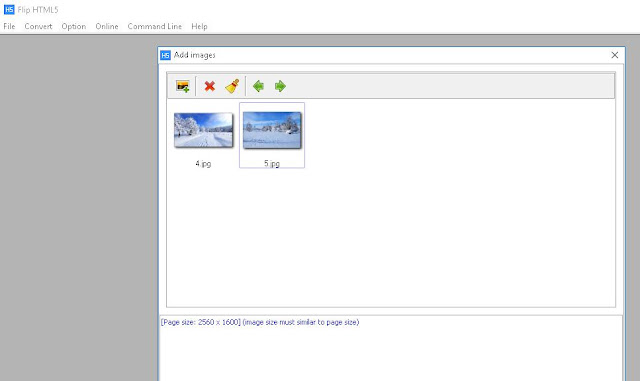

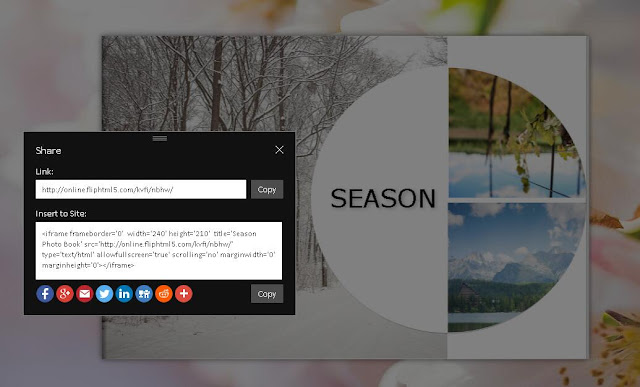


评论
发表评论