Make Your Own digital Photo Book with Online Photo book Creator
Digital photo books are replacing
traditional photo albums to capture the memories from a wedding, a family
gathering or a once-in-a-lifetime trip. Making your own digital photo book can
be as easy as a few clicks by using an online photo book creator like FlipHTML5.
FlipHTML5 is an online photo book creator
that gives you the ability to make photo books on both Mac OS
X and Windows
.It welcomes photos from a variety of locations
including local files and online platforms. You can get some featured template pages to assist in design, easily giving a boost to your photo book layout. It is free for you to add extra pages to place more photos in the photo book. If you have any question on the
use of this software, you can click the help button on the interface to get
support.
How to Make Photo Book with FlipHTMl5?
Import PDF Files or Images
FlipHTML5 offers two ways to make a
photo book. One is to start from importing PDF files. You have the option to
define the page range to be imported. Another is to import images directly to
create a photo book, each page of which includes one image as the non-editable background.
But it allows you to add extra photos, texts, shapes and any other embellishments
to theses background images.
Insert Clickable Hotspots
To make the photo book more attractive,
with this online photo book maker, you can try insert clickable hotspots, which
turn the photo from what it “looks like” to what it “feels like”, magically
turning your photo book into an art of work. Make it mission to design the hotspots
look for a similar tone and color to the relative photo, creating a harmonious page.
Add Animation Effects
Including animation effects in your photo book
will bring your photo book to life. Explore the library of animation
effects in this online photo book creator, and then customize entrance
animation and exit animation for various elements in the book. These animation effects
include FadeIn , ScaleIn and so on.
Review Project in Preview Mode
Now it is time for you to flip through the
photo book in preview mode. Back to the main interface of this software, you can view all the pages with simple clicks. All photos and
animation effects are presented in the way that they will be displayed, after the
photo book is published.
Looking for a great way to make your own
digital photo book? You have landed on the right place. Just ask the online
photo book creator-FlipHTML5 mentioned in this article for help. You shall get an
amazing personalized photo book in a minute with the use of this creator.
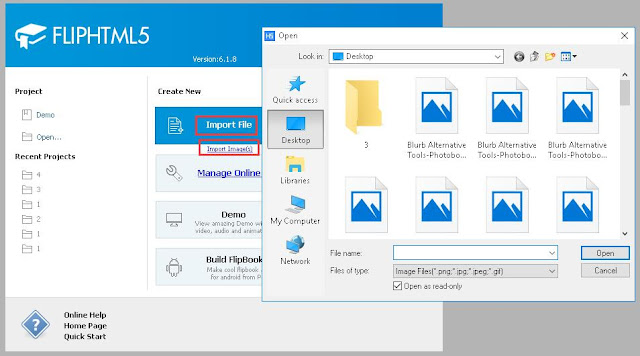





评论
发表评论